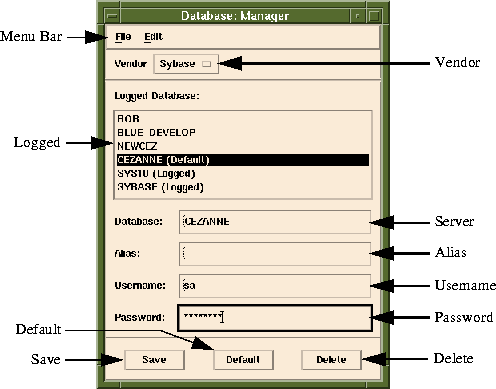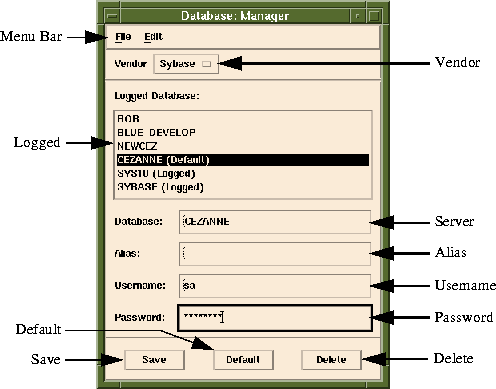|
Area
|
Description
|
|---|
Menu Bar
|
Pulldown menu options.
|
Logged
|
This list contains the status of each server or database listed. The statuses are:
Logged - The server/database has Login information.
Default - This server is tried as the default if no Login information is known for a server.
Nothing - There is no Login information for this server.
When a server/database is selected in the Logged list, its Login information is displayed in the Server, Alias, and Username textFields. No Password is displayed.
|
Default
|
Sets the currently selected server/database to be the Default.
|
Save
|
Saves the Login information from the Server, Alias, Username and Password textFields for the selected server/database.
|
Vendor
|
This enables the developer to view servers/databases for different database vendors. These databases are currently Sybase, Oracle and Informix.
|
Server
|
This textField contains the selected server/database. It cannot be changed by typing into it. When a server/database is selected, it is automatically filled in for the developer.
|
Alias
|
This textField enables the developer to Alias server/databases. If server B is aliased to server A, server B will be used in place of server A throughout Sapphire/Web.
|
Username
|
This textField contains the database user name.
|
Password
|
This textField contains the database user's password. When typed, it displays asterisks (*) instead of the real password. Each time Save is pressed, the Password is visibly cleared, but not cleared from the Login information.
|
Delete
|
This removes Login information for the selected server/database.
|